Shadow services
Get natural shadows that show your products in their best light
Make your product photos look more realistic with outsourced shadow making services — at a price that’s more than worth it.
Starting at $0.25 per image










Make your product photos look more realistic with outsourced shadow making services — at a price that’s more than worth it.









How to know if outsourced clipping path services are right for you

A busy sports photographer with batches of edits due from a recent event

An ecommerce pro who wants to use your time to move the needle instead of fiddling around in Photoshop

A headshot photographer with tight client deadlines and tons of other deliverables to wrangle
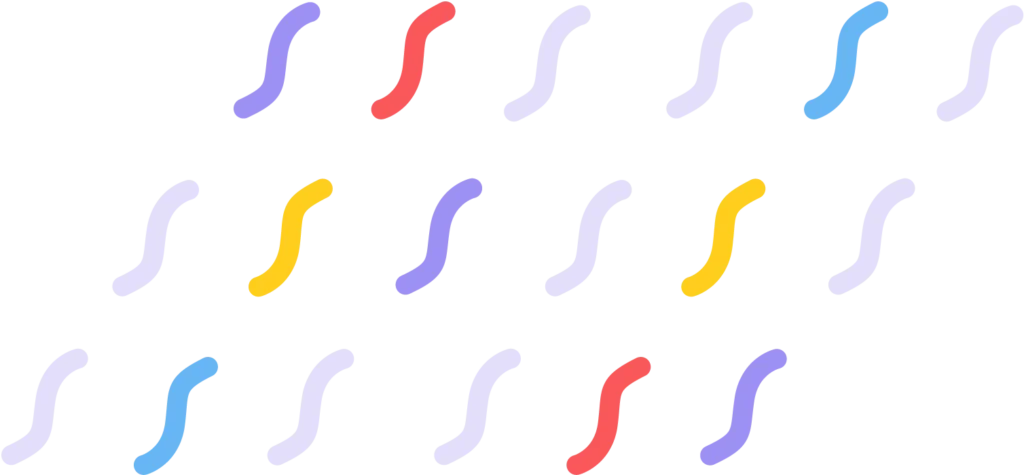


Outsource even your most intricate background removal projects to your very own virtual photo-editing studio, starting at $0.39 per image. Get large batches of edits done faster and cheaper than doing it on your own, in as little as 6 hours.
Hand-drawn image clipping paths and careful attention to detail means you get perfect clipping paths and clean photo cut-outs. The cleaner the photos, the more conversions you’ll get.

These shadow services deserve the spotlight

How Editmeup works
Upload your images, tell us a bit about what you need, and get a clear, budget-friendly price on the spot.
Our pro designers will tackle those tedious image edits, while you get back to the fun stuff.
We’ll double-check your images to make sure they’re pixel perfect, and then send them right over.
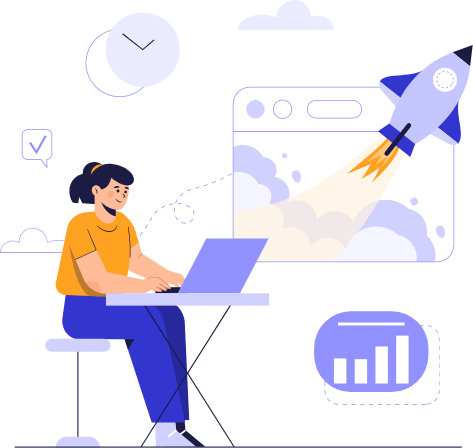
Frequently Asked Questions
Realistic shadows add depth to product photography. But sometimes the lighting isn’t right in the photograph, or you’re removing the background to show off your products, and you need to add shadows after the fact.
That’s where shadow making services come in.
Done well, these shadows make your products look more appealing to customers, even when the effect is subtle. Especially when you’re showcasing your products against a white background, shadows will help make your products pop — instead of looking flat and lifeless.
Shadows also help when you need to distinguish your product from the background (a white dress against a white background, for example), and with creating a consistent look across all of your product images.
Add depth to product shots, making objects stand out against the background with a subtle shadow effect.


Make it look like your product has cast a shadow on the background or surface, using an imaginary light source that’s created by the editor.


Maintain naturally occurring shadows that you want to keep in your shot, even when you’re removing or replacing the background. This is also known as cast shadow.


Make your product look like it’s hovering above a surface.


Make your products shine — literally. This type of shadow makes products look like they’re resting on a reflective surface.


Pricing for shadow services depends on the type of shadow you need, as well as the complexity of the shadow we’ll be creating for you. Every image is different, but we follow standard pricing guidelines to make sure your rate is always clear and objective, even if you’re working with a different designer.
Here’s an overview of our categories for shadow pricing:
A basic drop shadow is fairly simple to create, and doesn’t require too much customization from image to image, so every drop shadow is priced at a simple flat rate.

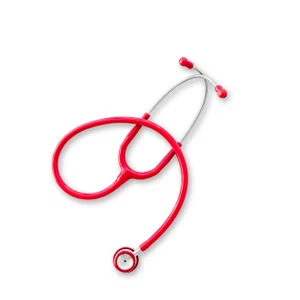


Natural shadows are a bit more complex to create, because each shadow needs to be precisely created according to your product’s shape and context. The simplest natural shadows to create usually involve one product, casting a fairly simple shadow.




These images will include one or more small to medium size products that need multiple shadows to look natural.




This is our most complex category for natural shadows. These images usually include large items with multiple products, and need multiple shadows created for them to look right.




When you want to maintain a photo’s existing shadows against a new background, this is the way to do it. Every existing shadow is priced at a simple flat rate.




Floating shadows are another type of shadow that’s fairly simple to create, and doesn’t vary too much from product to product. That’s why we’ve priced all floating shadows at a simple flat rate.




The easiest reflection shadows to create include products with flat bottoms, which can be flipped to create a mirror effect without too many adjustments.




Our next level of reflection shadows include 1-2 products with bottoms that aren’t flat or symmetrical, which means the shadow needs to be adjusted to achieve a natural mirror effect.




Our most complex reflection shadows involve multiple products or groupings, each requiring its own individual mirror effect.




Spending all day editing sucks the passion out of your work
You need perfect clipping paths and clean photos to attract customers to your products and make them want what you’re selling. But when you’re launching hundreds — or even thousands — of products a week, clipping path edits can take days.
You don’t have to waste all that time in Photoshop doing edits yourself. And you definitely don’t have to stay up too late frantically trying to finish clipping paths on time. We’re betting that’s not what you signed up for when you started doing this work.
Explore Clients Review

Awesome Work !
Sed ut perspiciatis omnis iste natus error volup tatemaccus antium do lore mque laudantium

Web Developer

Awesome Work !
Sed ut perspiciatis omnis iste natus error volup tatemaccus antium do lore mque laudantium

Company of Client

Awesome Work !
Sed ut perspiciatis omnis iste natus error volup tatemaccus antium do lore mque laudantium

CEO & Founder

Awesome Work !
Sed ut perspiciatis omnis iste natus error volup tatemaccus antium do lore mque laudantium

Web Developer

Awesome Work !
Sed ut perspiciatis omnis iste natus error volup tatemaccus antium do lore mque laudantium

Company of Client

Awesome Work !
Sed ut perspiciatis omnis iste natus error volup tatemaccus antium do lore mque laudantium

CEO & Founder