Background removal services
Outsource your background removal and get those tedious, nitty-gritty edits off your plate.
Starting at $0.39 per image







Outsource your background removal and get those tedious, nitty-gritty edits off your plate.






Outsourced background removal services are ideal for

A busy sports photographer with batches of edits due from a recent event

An ecommerce pro who wants to use your time to move the needle instead of fiddling around in Photoshop

A headshot photographer with tight client deadlines and tons of other deliverables to wrangle
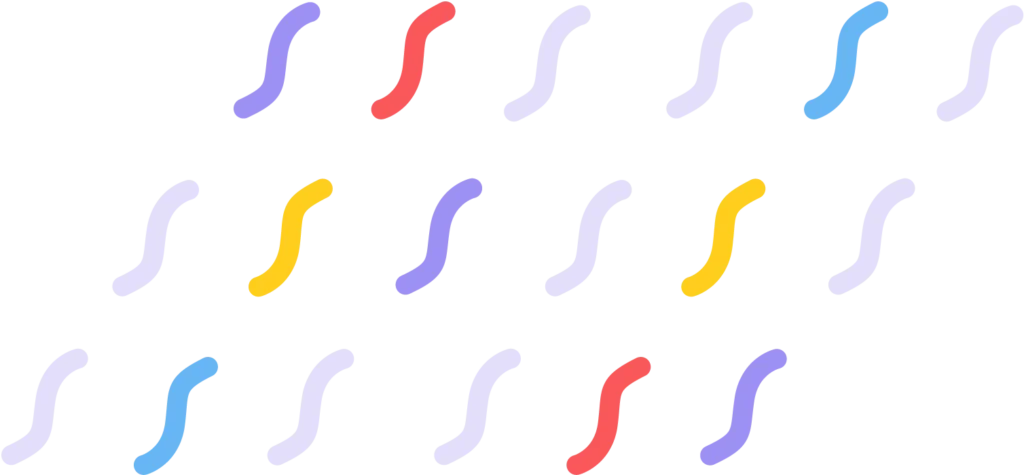


Outsource even your most intricate background removal projects to your very own virtual photo-editing studio, starting at $0.39 per image. Get large batches of edits done faster and cheaper than doing it on your own, in as little as 6 hours.
We remove every background by hand — no automation or shortcuts here.
Customize your background removal order to fit your budget and timeline, no matter how tight.



AI photo editing tools can definitely speed things up—but at what cost? Many AI background removers only work with small resolution images, not to mention the time you have to spend manually inspecting each shot to find the inevitable imperfections. Most background removal jobs require some level of human intelligence to distinguish between the product and the background.
When you work with real people like the Path design team, there are no AI tech limitations. Every image is edited to perfection—no missed edges, awkward edits, or leftover background noise. Just pixel-perfect product photos edited by hand, every time.

Masterfully removing even the most complex backgrounds

How Editmeup works
Upload your images, tell us a bit about what you need, and get a clear, budget-friendly price on the spot.
Our pro designers will tackle those tedious image edits, while you get back to the fun stuff.
We’ll double-check your images to make sure they’re pixel perfect, and then send them right over.
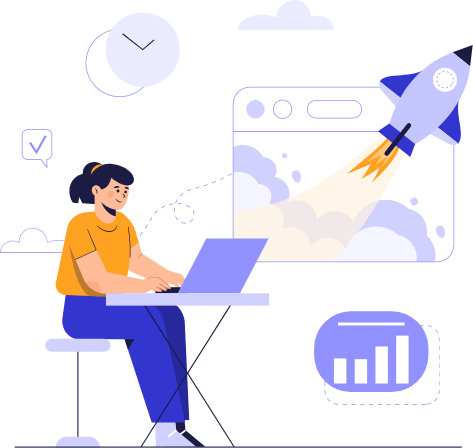
Frequently Asked Questions
Background removal is when you isolate the subject of a photo and wipe the rest of the image clean. You’re then left with a crisp white background (or a different background). Product photos with white backgrounds have become the industry norm, and many popular online marketplaces require white backgrounds.


Having a white background ensures a clean, simple look and makes sure your product is the star of the image.
Image background removal isn’t only for white backgrounds. You can also add a single-color background, or a “contextual” background, like a beach if you’re selling beach towels, for example.
There’s no one way to remove backgrounds from images. It depends a lot on the type of subject. At Path, we use clipping paths to remove backgrounds, but there are some cases (especially when your subjects involve hair, fur, or fuzzy borders) when we use advanced Photoshop masking, or image masking.
When it comes to clipping paths, we always go with hand-drawn clipping paths for natural-looking lines that make the products look realistic. We’ll use the Pen Tool in Photoshop to remove backgrounds, and make sure to zoom to capture even the smallest details.




Having a white background ensures a clean, simple look and makes sure your product is the star of the image.
Image background removal isn’t only for white backgrounds. You can also add a single-color background, or a “contextual” background, like a beach if you’re selling beach towels, for example.
Background removal pricing depends on the complexity of your image and the techniques we need to use to get the perfect final shot. See the details on image masking and clipping path services for the different pricing categories for each service.
Spending all day editing sucks the passion out of your work
You need perfect clipping paths and clean photos to attract customers to your products and make them want what you’re selling. But when you’re launching hundreds — or even thousands — of products a week, clipping path edits can take days.
You don’t have to waste all that time in Photoshop doing edits yourself. And you definitely don’t have to stay up too late frantically trying to finish clipping paths on time. We’re betting that’s not what you signed up for when you started doing this work.
Explore Clients Review

Awesome Work !
Sed ut perspiciatis omnis iste natus error volup tatemaccus antium do lore mque laudantium

Web Developer

Awesome Work !
Sed ut perspiciatis omnis iste natus error volup tatemaccus antium do lore mque laudantium

Company of Client

Awesome Work !
Sed ut perspiciatis omnis iste natus error volup tatemaccus antium do lore mque laudantium

CEO & Founder

Awesome Work !
Sed ut perspiciatis omnis iste natus error volup tatemaccus antium do lore mque laudantium

Web Developer

Awesome Work !
Sed ut perspiciatis omnis iste natus error volup tatemaccus antium do lore mque laudantium

Company of Client

Awesome Work !
Sed ut perspiciatis omnis iste natus error volup tatemaccus antium do lore mque laudantium

CEO & Founder