Vector conversion services
Save tons of time and get images that you can print in any size
Convert raster to vector for crisp, clean graphics that you can enlarge as much as you want without losing quality.
Starting at $3.99 per image


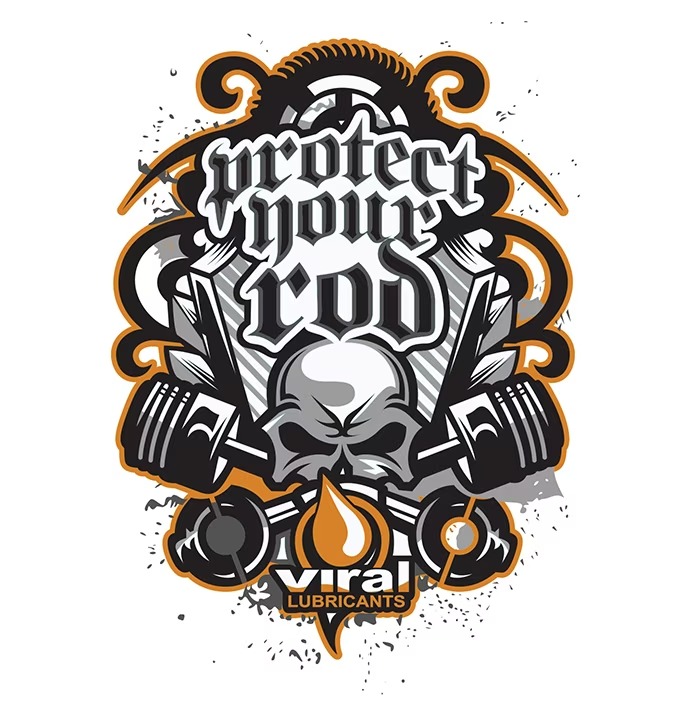






Convert raster to vector for crisp, clean graphics that you can enlarge as much as you want without losing quality.


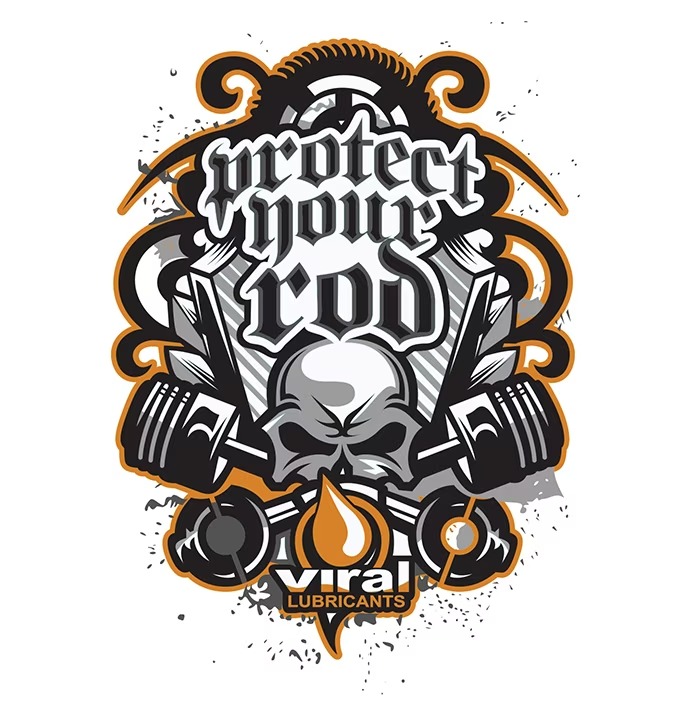





How to know if outsourced clipping path services are right for you

A busy sports photographer with batches of edits due from a recent event

An ecommerce pro who wants to use your time to move the needle instead of fiddling around in Photoshop

A headshot photographer with tight client deadlines and tons of other deliverables to wrangle
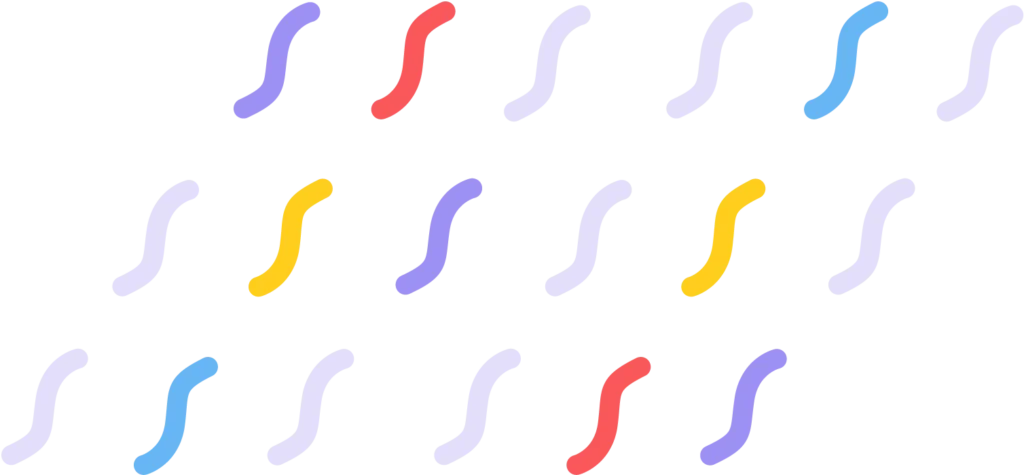


Outsource even your most intricate vector conversion projects to our team of experts, starting at $3.99 per image. Get your complicated images converted to vectors quickly and affordably, in as little as 6 hours.
We expertly recreate the original image by hand, so you can use your graphic anywhere — banners for your next trade show, t-shirts for your team, or even on a billboard.
Getting a clean vector image takes way too much work
Vector conversion is the way to go when you need to enlarge logos or blurry images for print or screen. Converting raster to vector preserves those fine details so you get large images with crisp, clean lines.
Getting vector conversions right takes time and patience. But you don’t have to waste all that time perfecting each vector in Photoshop yourself.

Check out our recent vector victories

How Editmeup works
Upload your images, tell us a bit about what you need, and get a clear, budget-friendly price on the spot.
Our pro designers will tackle those tedious image edits, while you get back to the fun stuff.
We’ll double-check your images to make sure they’re pixel perfect, and then send them right over.
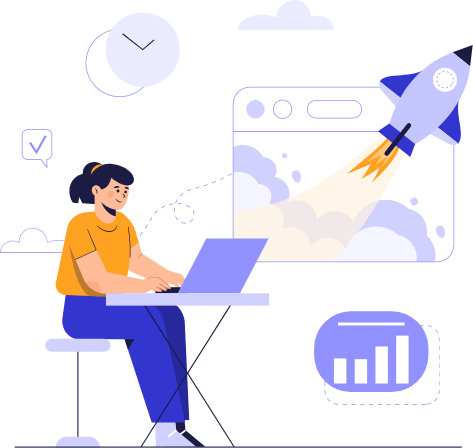
Frequently Asked Questions
Most photos are raster files in their original state, and have filenames that end in .jpg, .png, .gif, .pdf, or .psd. Raster files are made up of a series of pixels, so they’re great for use online in places like your website or online store.
But when you resize raster files — to put on a huge poster, for example — the images can get pixelated because they rely on the resolution of the image.
Vector files are more mathematical. They’re made up of a series of points on a graph with an X and Y axis that create straight and/or curved paths. Since they’re not made up of pixels, vector images can be resized to any size without sacrificing quality.




The best way to truly convert a raster to a vector file is to expertly recreate the original image by hand. Converting an image from raster to vector involves manually recreating the image in vector format. This process can be automated, but the results usually aren’t ideal.
Automated raster-to-vector conversion creates large files with limited colors that tend to be very inaccurate. The software attempts to understand edges and shapes based off of the colors within the image, but it doesn’t usually get it quite right.
Especially with more detailed images, there’s no substitute for the human eye. Only a real person can interpret what the object is, and understand where the line between object edge and shadow — or object and background — exists.
Vector files are great for most printed materials, including banners, business cards, t-shirts and mugs. They’re also a good way to sharpen older, fuzzy graphics or images you can only find in low resolution. And if you’re creating a new graphic or logo, having the vector helps you avoid any distortion or quality loss when it’s enlarged or printed.


Vector images have more detail, so you can easily convert vector images to raster on your own.
Here’s how:
That’s it! Once you save your image in one of those formats, it will automatically be saved as a raster image.
That’s it! Once you save your image in one of those formats, it will automatically be saved as a raster image.
Vector conversion projects can be as simple as a single-color logo, and as complicated as a detailed piece of artwork with dozens of colors — and the price is set to match the level of complexity and work involved.
Every image is different, but we follow standard pricing guidelines to make sure your rate is always clear and objective, even if you’re working with a different designer. Here’s an overview of how we price vector conversion projects:




These vector conversions involve slightly more complex shapes, often with multiple objects, detailed and curving lines, three or more colors, or more text.




Complex vector conversion is used for logos with lots of detail, intricate edges, and multiple colors or shades.




Simple artwork vector conversion is used to convert illustrations with simple shapes, basic typography and a few different colors into vector files.
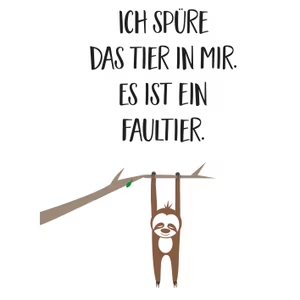



Medium complexity artwork conversion is used for illustrations and graphics with lots of detail, complex shapes, and multiple colors and shading. These images also often include words with complex lettering or typography.



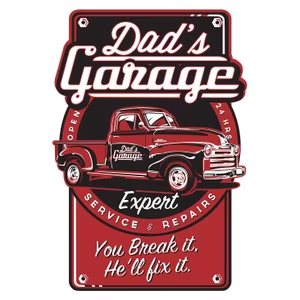
Finely detailed illustrations and artwork require high complexity vector conversion. These images are quite intricate, with complex shapes and linework, as well as many colors and shading.


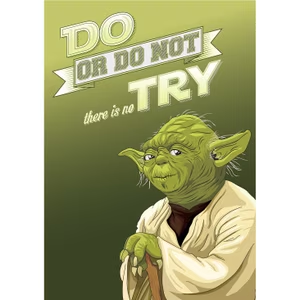

If you’re starting with an image or photograph and want to convert it into a simple line drawing, this is the way we’ll do it. Simple line drawings include a basic outline and major components of an object, but won’t include intricate linework or fine details.
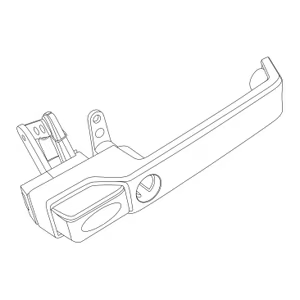
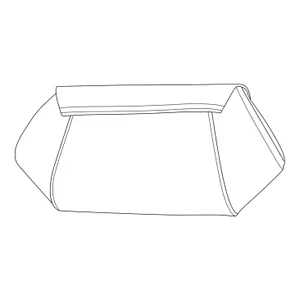


If you want to capture more detail or convert a complex image into a line drawing, this is how we’ll do it.
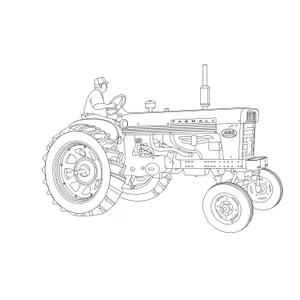
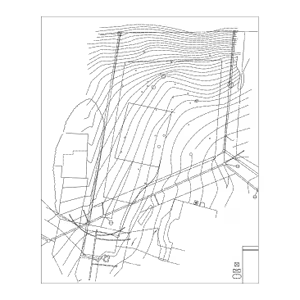
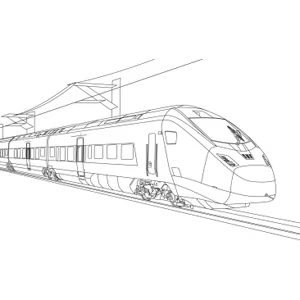

Convert a photograph or other image into a simple, one-color silhouette image with a detailed outline and solid fill.



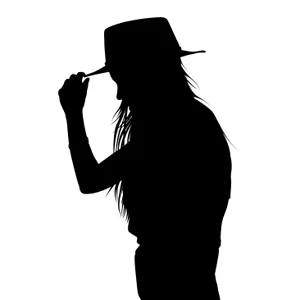
Convert a photograph or other image into a simple, one-color silhouette image with a detailed outline and solid fill.
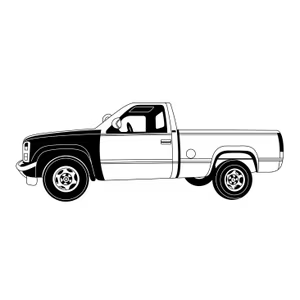



If your image or illustration is quite detailed, includes intricate lines or lots of complex colors — including color gradients — it will fit into this category. This category will also fit if you want to convert a photograph into a semi-realistic illustration.




Explore Clients Review

Awesome Work !
Sed ut perspiciatis omnis iste natus error volup tatemaccus antium do lore mque laudantium

Web Developer

Awesome Work !
Sed ut perspiciatis omnis iste natus error volup tatemaccus antium do lore mque laudantium

Company of Client

Awesome Work !
Sed ut perspiciatis omnis iste natus error volup tatemaccus antium do lore mque laudantium

CEO & Founder

Awesome Work !
Sed ut perspiciatis omnis iste natus error volup tatemaccus antium do lore mque laudantium

Web Developer

Awesome Work !
Sed ut perspiciatis omnis iste natus error volup tatemaccus antium do lore mque laudantium

Company of Client

Awesome Work !
Sed ut perspiciatis omnis iste natus error volup tatemaccus antium do lore mque laudantium

CEO & Founder